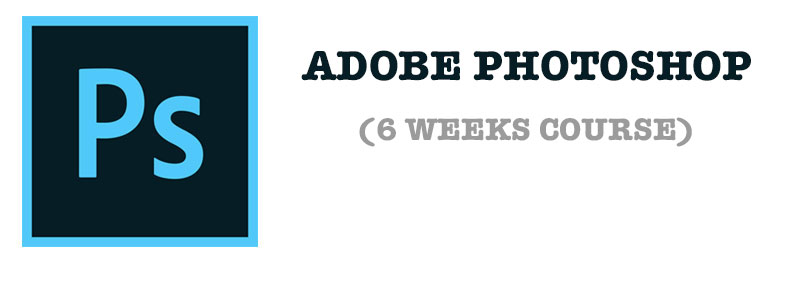

Photoshop
Adobe Photoshop
Photoshop is the most popular Image editing tool used for Graphic Designing. It is used to create and edit raster images.
Photoshop was first developed in 1988. Its been 34+ years since Photoshop is used in industry. Adobe build Photoshop for Windows Mac OS and IpadOS only. In future, Photoshop will be available for web.
Photoshop Use
- Image Editing
- Banner for websites/apps.
- Banner for printing.
- Website Layout
- Website Wireframe
- Animated Images (GIF)
Photoshop Course Content
- Introduction to Photoshop
- Photoshop Installation
- Photoshop Versions
- Photoshop Workspace setup
- Photoshop Colors, RGB Vs CMYK
Photoshop Tools
- Photoshop Tools
- Photoshop Move Tool
- Photoshop Marquee Tool
- Photoshop Lasso Tool
- Quick Selection & Magic wand Tool
- Crop Tool
- Spot Healing Tool
- Brush Tool
- Clone Tool
- Eraser Tool
- Gradient Tool
- Blur, Sharpen & Smudge Tool
- Dodge, Burn & Sponge Tool
- Pen Tool
- Text Tool
- Path Selection Tool
- Photoshop Shapes
- Photoshop Hand Tool
Photoshop Layers
- Photoshop Layers type
- Photoshop layer properties
- Photoshop layer filters
- Photoshop layer opacity
- Layer merging, un-merging
- Clipping Mask
Photoshop Guides
- Guides use
- Insert Guides
- Insert Guides Layout
Photoshop Training Features
- 8 to 10 Students in batch
- Completely Practical sessions.
- Trainer having 7+ years Experience..
- Duration: 45 Days
- Download Curriculum
- Upcoming Demo

Photoshop Trainer Profile
Graphic Designer Trainer at Tech Altum- 7+ Experience as a Graphic Designer and Currently Working as Sr. Graphic Designer in MNC
- Working knowledge of brand designing like Magazine, Books, Flyer, Ad cart, Ads, motion animation etc.
- Freelance Corporate Trainer Since 2015.

