
Php Course
Php Training in Noida by 12+ Years Experienced Faculty with Php7, MySQL, HTML5, JavaScript, Jquery, Bootstrap, Wordpress, Laravel and Live Projects with Web hosting.
Php
Php (Hypertext Preprocessor), or formally known as personal homepage is an HTML Embedded server side scripting language used in web development. Started in 1994 by Rasmus Lerdorf, php is one of most demanding technology in modern web applications. Php syntax was inherited from C language. Php is open source and easy to learn.
Famous websites on php
Php is used by 78% websites worldwide. The reason for the popularity of PHP is open source, ease of development, availability of CMS and Frameworks, and large community of developers. Php is simple as compare to Java, Python or Node JS.
- Yahoo
- Wordpress
- Wikipedia
Php Course by Tech Altum
Tech Altum's php course includes HTML5, CSS3, Template Editing, JavaScript, Jquery, Ajax, PHP7, MySQL, MariaDB, Web Security, Wordpress, Laravel, Web Services, Bootstrap, Website Hosting with Projects. After Completing PHP Training, 100% placement assistance will be provided by Tech Altum.
Download PHP Course ContentPhp Course Details
Our Php Course starts with basics of HTML, CSS, HTML5, JavaScript, Jquery and Bootstrap Framework.
Introduction to Web and websites
- Website and Webpages
- Web Browsers
- Content of webpage
- Static vs Dynamic webpage
- Technologies to create static webpage
- Technologies to create dynamic webpage
HTML5
- What is HTML?
- HTML5 Standard
- HTML Tags & Elements
- What is Attribute?
HTML5 attributes
- Table in HTML
- HTML5 Form Controls
- List in HTML
- Elements for layouts
- More elements in HTML5
- Global attributes
- HTML5 form validation
More HTML
- Reserved Characters
- HTML5 Form Validation
- Embed Youtube video
CSS
- Basics of CSS
- What is CSS and why we need it?
- Internal CSS
- External CSS
- Inline CSS
CSS selectors
- Element type selector
- The class selector
- The id selector
- The attribute selector
- The descendant selector
- Grouping selector
- The child selector
- The universal selector
More CSS
- Block level tags and inline level tags
- Measurements
- Fonts and typography
- Managing text styles
- CSS colors
- Some properties of CSS3
JavaScript
- Programming terms
- Variable declaration
- Strict mode
- Data types
- Datatype conversions
- Operators
- Event handling
- Date & time related
- Generate random number
- Create function
- Local variable, global variable
- Introduction to DOM & DOM Manipulation
- setTimeout
- setInterval
- Regular expression
- Validation
Jquery
- jQuery getting started
- jQuery syntax
- jQuery selectors
- jQuery events
- jQuery effects
- jQuery UI Widgets like date picker
Bootstrap 5 Introduction
- Layout
- Download Bootstrap
- Forms
- Content
- Components
Website Hosting
- Free subdomain
- Free hosting
- Free vs paid hosting
- Host Php site
Templates
- HTML, CSS based template
- Create website using template
PHP 7
Dynamic Webpage Development
- Basic terms(network, client, server, ip address, port number,http etc)
- Installation of PHP, MySQL or MariaDB and Apache
- Installation of IDE
Introduction to PHP
- How to display output
- Datatypes and variable declaration
- Datatype conversion
- Using comments
- Operators
- Type casting
Control flow in PHP
Conditionals
- The if statement
- The else statement
- The else if statement
- The switch statement
Looping
- while loop
- do while loop
- for loop
- breaking out of a loop
Arrays in PHP
- Numerically Indexed arrays
- Associative arrays
- Assignment using the array keyword
- the foreach .. as loop
- Multidimensional arrays
- Super global arrays
Functions in PHP
- string and date time functions
- using array functions
- Checking of function existence
- create your own functions
- Passing by value and reference
- global variables in functions
Form Handling in PHP
- Difference between GET and POST
- Building Forms
- Retrieving submitted data
Reusing Code in PHP
- Include and include once statement
- require and require once statement
- Breaking HTML, CSS template and reuse of it
OOPS programming in PHP
- Declaring a class
- Creating an object
- Accessing objects
- Cloning objects
- Constructors & Destructors
- Writing methods
- Declaring properties & constants
- Property and method scope
- Static properties and methods
- Inheritance
- Namespaces
Exception Handling In PHP
- types of errors
- @ operator
- try block
- catch block
Cookies in PHP
- Setting a cookie
- Accessing cookie
- Destroying a cookie
Session in PHP
- Starting a session
- Ending a session
- Setting a timeout
- Insert value in session
- Show value from session
- Update value of session
- Destroy value of session
- Session id
More PHP
- Uploading and Downloading in PHP
- Redirection and hashing
- Authentication (User Registration, Login, Logout etc.)
- SQL injection & securing website
- Regular expression
- Client side and server side validation
- Sending email through coding
- HTTP request by programming
- CAPTCHA
- Configure PHP.INI
- .htaccess file
PHP With MySQL / MariaDB
Accessing MySQL using PHP
- Basic of database
- What is table?
- What is database?
- RDBMS
- What is SQL?
Introduction to MySQL or MariaDB
- Accessing MySQL or MariaDB from command line
- Accessing MySQL or MariaDB via phpMyAdmin
- Import and export of database
SQL using MySQL or MariaDB
- Creating a database
- Selecting database
- Datatypes
- Creating a table
- Inserting data into table
- Show data from table
- Show filtered data from table
- Update data in table
- Delete data from table
- Drop table
- Drop database
- Constraints
- Different types of clauses
- Normalization
- Subqueries
- Joins
Accessing MySQL or MariaDB using PHP
- Executing select query using mysqli
- Executing non select query using mysqli
Ajax
- What is Ajax?
- Using XMLHttpRequest
- GET method
- POST method
- JSON example
- Check user availability
Web services
- Introduction to web service
- Introduction to JSON
- Creating web service
- Consuming web service
- JSON parsing
Wordpress
- Getting started with WordPress
- WordPress as a blogging platform
- WordPress as a content management system
- Working with WordPress Themes
- Posts vs Pages
- Manage Posts
- Manage Pages
- Manage Comments
- Manage Sidebar
- Create menu & update menu
- Manage multimedia in WordPress
- Password Protected posts and pages
- Categories vs tags
- Working with WordPress Plugins
- Drag and Drop WordPress page builder
- Google map
- Contact form
- WordPress SEO plugin
- Export and import of data
- Speed up WordPress based website
- Secure WordPress based website
- Move WordPress website to another location
- WooCommerce
- Create A Simple Product
- Create A Variable Product
- Create A Downloadable Product
- Create A Virtual Product
- Create an Affiliate Product
- Upsells and Cross-Sells
- How to Setup Shipping
- How to Create Coupon Codes
- Payment Gateway
Laravel
- Overview & installation of Laravel
- >Introduction
- >Server Requirements
- >Composer
- >Dependency Management
- >Laravel Installation
- Directory Structure
- Routing
- Controllers
- Views
PHP Project Details
During this PHP Training, live Project will be covered under the Assistance of Trainer with web hosting
PHP Placements Details
After successful completion of PHP Training and Project, we provide 100% placement assistance to our candidates. We conduct candidates interviews in the companies. We have following placement blog where we share openings and job descriptions. In Tech Altum Placement blog we also share the companies name where we have placed our candidates in 2016 and 2017.
PHP Free Demo Details
| Date | Time |
|---|---|
Note:- Kindly Confirm before coming for Demo Class
- Duration: 3 Months
- Php Tutorial
Why Tech Altum For Php Training
- ISO Certified Training Institute
- Run by Ex IIT Alumni
- Microsoft Registered Training Partner
- 100% Job Assistance
- Fully AC Classrooms with Projector
- Lab Facility with Original Softwares & Internet.
- Free WIFI for students
- Free revision classes till one year
Other Courses
Fullstack Web Development

Fullstack Php Development
Complete Web Development Course with Web Designing, Advance UI, Php, PHP7 and My Sql
Web Designing

Web Designing Course
Complete Web and UI Development Course with HTML, CSS, HTML5, CSS3, Javascript, Jquery & Bootstrap.
Frontend Developer

Frontend Development with React
Frontend Developer Course with HTML5, CSS3, JS ES6, JQuery, AJAX, Bootstrap and React JS


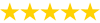







 Whatsapp
Whatsapp