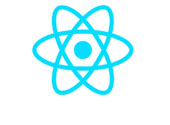Node JS Course
Node JS Training in Noida by 12+ Experienced IIT Alumni and Certified Corporate Trainer with Web API, Mongo DB, Mongoose, Express JSand Live Project.
Node JS
Node JSis an open source and cross platform (Windows, Linux, Mac OS etc) runtime environment to run JavaScripton server to build scalable web / windows / mobile / console applications. Node JSuse Chrome V8 JavaScript engineto execute JavaScript on server.
NodeJSbased applications are extremely fast, scalable and can handle more then 10k connections at one time. Node JSis best for Data Driven applications, like web applications. Many Chat Applications and APIs are based on Node JS.
Node JS Applications
- Web Application Development
- Hybrid Apps Development (Desktop & Mobile)
- API Development
- Chat Applications
- Streaming Services for Videos and Audios
Companies using Node JS
- Microsoft
- Netflix
- Uber
- Paypal
- Nasa
- Medium
- Slack
Node JS based Desktop Applications
- VS Code
- Brackets / Atom
- Mongodb Compass
- Whatsapp/ FB Messenger for desktop
- Skype
- Github Desktop
- Slack
- Figma
- Discord
Node JS Course
Tech Altum Node JS Trainingis started with introduction of JavaScript callback functions, event loop, timers and async programming. Installation of Node, environment setup, use of NPM, use of GIT, testing node js apps and deployment in production are covered in-depth this training with practicals.
Prerequisites for Node JS Training
- Strong JavaScript with ES6 to ES14.
- Web Development or Designing knowledge.
Course Content
Tech Altum Node JS Coursestarts with JavaScript first. Single Thread and Asynchronous Programming, callbacks functions, event loop and Closures are discussed first.
Here is our Node JS Course Content
Node JS Introduction
- What is Node JS
- JavaScript Event Loops
- Client Side Vs Server Side JS
- Synchronous VS Asynchronous JavaScript
- JavaScript Callback Functions
- JavaScript Promises
- ES6 to ES14 Features
- Single Vs Multi Threads
- Event Loop and worker thread
- Timing Functions in Node JS
Node JS Fundamentals
- Node JS
- Node JS Architecture
- Node Package Manager (NPM)
- How to Install Node JS
- Node REPL
- Execute Node JS scripts in cli
Node JS Projects setup
- IDE Integration
- Creating project
- The package.json config file
Environment Setup
- Environment Variables
- Setup Environment Variables
- Use Environment Variables in app
- .env file
Node JS Modules
- Creating a package
- Module scope and construction
- Node JS Modules
- Node JS Modules exports
- Node JS require function
- Global and local package installation process
- OS Module
- Path Module
Node JS FS Module ( File System)
- Synchronous and asynchronous I/O operation
- Path and directory operation
- filename and dirname commands
- Async reads and writes operations on file
Buffer, Streams and Events with IO
- Use of buffers for binary data
- Flowing and non-flowing streams
- Streaming of I/O from files and sources
- Async Processing of streams
Node JS Events
- Events
- Register Event Listener
- Event Emitter
- Custom Events
Node JS HTTP module
- What is HTTP protocol?
- Creating HTTP server
- Render a response
- Process query strings
- Server Static html page in node
- Use of (REST) Representational State Transfer
NPM Modules
- 3rd Party Modules from NPM
- Download modules
- Modules implementation
- Popular Modules
Express Framework
- Installing Express
- Express get and post methods
- Request and Response
- Middleware
- Routes
- Body Parser
- Cookie Parser
- Express Session
- Multer
Additional Topics
- Socket.io
- Node Mailer
Templating
- The MVC (model-view- controller) pattern
- Defining EJS and Nunjucks templates
- Building a front-end controller
- Defining routes
- Creating actions
- Configuring Express to use Nunjucks
- Reading POST data
- Adding middleware
- Working with Forms
Node JS API
- Node JS Based API's
- Rest API
- Integrate API
- Use API with AJAX or Fetch
MongoDB
- Connection of Node JS code to databases
- Connecting to RDBMS and NoSQL databases (Mongo DB)
- What is NoSQL and Why NoSQL?
- Difference Between RDBMS and NoSQL Databases
- MongoDB Installation
- Inserting record in Mongo DB using NodeJS
- Retrieving record in Mongo DB using NodeJS
- Updating record in Mongo DB using NodeJS
- Deleting record in Mongo DB using NodeJS
- Performing search operation.
- Aggregate
Mongoose
- Mongoose ODM
- Mongoose Connection
- Mongoose API
- Mongoose Models
- Mongoose Schemas
- Mongoose CRUD Operations
- Mongoose filters, sort
- Mongoose with NodeJS, Express JS
Node JS with SQL Database
- SQL Integration
- Connectivity
- ORM for Node JS
- Query Builders
Build Chat Application using Socket
- What is Socket
- Client vs server in socket
- Install Socket
- Run Chat app across LAN/WAN
Authentication using passport
- Use passport for authentication
- local authentication
- Integration in Project
Node JS Module & Unit Testing
- Working with unit testing frameworks
- How to perform unit test?
- Creating unit tests with Mocha
Git and Github
- What is Git?
- Version Management
- Use Github
- Github Repositories
- Upload Code on Github
Live Project
- Project Setup
- Routes & Views
- Database & Models
- Controllers
- CRUD - Create/Retrieve/Update/Delete product.
- Upload project on server
- Free Node JS hostings
Node JS Course Options
| Node JS Course | Duration | |
|---|---|---|
| Normal Track | Fast Track | |
| Node JS | 3 Months | N/A |
| Node JS with JavaScript ES14 | 5 Months | N/A |
| FullStack Node | 7 Months | N/A |
| MERN Stack | 6 Months | 3 Months |
| MEAN Stack | 6 Months | 3 Months |
| Fullstack MERN | 10 Months | 5 |
| Fullstack MEAN | 10 Months | 5 Months |
- Duration: 25 Hours
- Node JS Free Demo
- Node JS Tutorial
Enquiry Form
Node JS Training Features
- 10 to 15 Students in a batch
- Special Focus on Practicals
- Free Study Material.
- Free Wifi for Students.
- Lab Facility with Guidance
- Trainer having 12+ years total Experience (6+ on Node JS).
- Special Weekend batches for working professionals
- Project Included in training
- Free Revision option ( till 1 year) from day of joining
Node JS from Tech Altum
- MSMERegistered Institute
- ISO CertifiedTraining Institute
- Run by Ex IIT Alumni
- Microsoft Registered Training Partner
- Free Wifi
- 100% Job Assistance
- Fully AC Classrooms with Projector
- Lab Facility with Genuine Softwares.
- Follow All Safety Standards